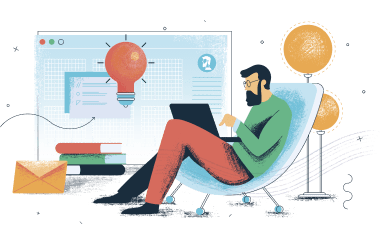
We’ll help you get started by getting you guides and all the basic informaiton.
No thanks, I hate free stuff.
Learn how to verify user emails with this step-by-step guide. Find out the best practices for confirming email addresses and ensure valid contacts in your database.
If you're running a website or app that requires users to sign up with an email address, then you need to make sure that those email addresses are valid. The last thing you want is to send out marketing emails or notifications to a bunch of dead ends. In this article, we'll show you how to verify user emails step-by-step.
There are a few different ways to verify user emails. The most common method is to send out a verification email when a user signs up. This email will contain a link that the user must click on in order to verify their account.
Another method is to use a third-party verification service. These services will typically charge a small fee per email address that you want to verify.
The third and final method is to use marketing automation software that includes email verification as one of its features. This is the most expensive option, but it's also the most comprehensive and hands-off solution.
Keep reading for a step-by-step guide on how to verify user emails using all three of these methods. But first, let’s understand why email verification is important and how can it help in the long run.
Benefits of Verifying User Emails
There are a number of benefits that come with verifying user emails. Perhaps the most obvious benefit is that it helps to ensure that only valid and active email addresses are on your list. This can save you a lot of time and money in the long run, as you won’t have to waste time sending emails to inactive or invalid addresses.
Another benefit is that it can help to improve your sender reputation. This is because when you verify emails, you are essentially telling ISPs that you are a responsible sender who is taking steps to ensure that your emails are going to active and valid addresses. This can help to improve your deliverability rates and ensure that more of your emails end up in people’s inboxes. Finally, verifying user emails can also help you to avoid getting blacklisted.

Check DNS & MX Records
When it comes to website and email hosting, one of the most important things to check is your DNS (Domain Name System) and MX (Mail Exchange) records. These records tell your website and email providers where your website and email are hosted, and if they are not set up correctly, you may experience issues with your website or email.
To check your DNS records, you can use a tool like DNS Checker. This will allow you to see all of the DNS records for your domain, and check to see if there are any errors.
To check your MX records, you can use a tool like MX Lookup. This will allow you to see all of the MX records for your domain, and check to see if there are any errors.
If you find any errors in your DNS or MX records, you will need to contact your website or email provider and have them fix the error.
Using SMTP or Domain-based Message Authentication, Reporting & Conformance (DMARC)
The power of email is undeniable. Used correctly, it can be an extremely effective way to reach out to customers and prospects. However, automated marketing can quickly become a turn-off if not done correctly. That's why it's important to use SMTP or Domain-based Message Authentication, Reporting & Conformance (DMARC) when sending out email campaigns.
DMARC is an industry-standard protocol that helps ensure that email is delivered correctly and safely. It's designed to prevent email spoofing, which is when someone impersonates another sender in order to get recipients to open emails or click on links. DMARC also provides a way for organizations to receive feedback about their email delivery so they can make improvements.
SMTP, or Simple Mail Transfer Protocol, is the most commonly used protocol for email. It's been around for decades and is trusted by most email providers. However, it doesn't provide the same level of protection as DMARC.
That's why it's important to use both SMTP and DMARC when sending out automated marketing emails. By using DMARC, you can be sure that your emails are being delivered correctly and safely. And by using SMTP, you can be sure that your emails will be delivered to the right recipients.
If you're not using DMARC, you should be. It's the best way to protect your email campaigns and ensure that your messages are getting through. And if you're not using SMTP, you should be. It's the most trusted protocol for email and will help ensure that your messages are delivered correctly.
Using a Disposable Email Address (DEA) Detector
A disposable email address (DEA) is an email address that is used for temporary purposes and is usually disposed of after a short period of time. There are many reasons why someone might use a DEA, such as to avoid spam or to sign up for services that they don't want to receive emails from.
There are a few things to keep in mind when using a DEA detector. First, it's important to make sure that the DEA detector is updated regularly. This is because new DEAs are constantly being created, so an outdated detector might not be able to detect them. Second, it's important to know how the DEA detector works. Some DEA detectors work by looking for patterns in the email addresses, while others work by checking a database of known DEAs.
Ensuring Opt-in User Confirmation
It's a common occurrence in the world of online marketing - You've crafted the perfect email campaign, selecting just the right mix of images, content, and calls to action, and you're confident that it's going to perform well. But there's one key ingredient that you may be missing - user confirmation.
User confirmation, or opt-in confirmation, is the process of receiving explicit permission from a user to send them communications. This might sound like a no-brainer- of course you wouldn't want to send someone an email without their permission! - but it's surprising how many businesses overlook this crucial step.
There are a few different ways that you can ensure opt-in user confirmation. The first is to create a double opt-in process, where a user not only provides their email address but also confirms their subscription via a separate email. This helps to ensure that the user is genuinely interested in receiving your communications, and it also gives them a chance to correct any typos in their email address.
Another way to ensure user confirmation is to use a tool like a pop-up or exit-intent form on your website. These forms prompt users who are about to leave your site to subscribe to your email list, and they're an excellent way to capture those last-minute sign-ups.
Finally, you can also include a call-to-action in your communications that prompts the user to confirm their subscription. This might look something like, "Click here to confirm your subscription to our email list."
Whichever method you choose, user confirmation is an essential part of any successful email marketing campaign. By ensuring that you have explicit permission from your users to send them communications, you can avoid spam complaints and ensure that your messages are getting through to the people who want to see them.
Bouncing Non-Existent Email Addresses
Bouncing non-existent email addresses is a problem that can plague any organization that relies heavily on email for marketing or communication purposes. When an email address is invalid or no longer exists, any messages sent to that address will bounce back to the sender. This can create a number of issues, including:

1. Use a reputable email verification service.
There are a number of email verification services available, and it's important to choose one that is reputable and reliable. A good service will offer a high degree of accuracy, Fast turnaround times, and a money-back guarantee if you're not satisfied with the results.
2. Verify addresses before adding them to your list.
It's always best to verify an email address before adding it to your mailing list. This way, you can be sure that the address is valid and that you're not sending messages to an invalid or inactive address.
3. Use double opt-in to reduce bounce rates.
One way to reduce the number of bounced messages is to use a double opt-in process when adding new addresses to your list. With double opt-in, recipients must confirm their subscription before they begin receiving messages. This helps to ensure that only active and valid email addresses are added to your list.
4. Keep your list clean and up-to-date.
It's important to regularly clean your email list to remove any invalid or inactive addresses. This will help to keep your bounce rate low and improve your sender reputation. You should also make sure to keep your list up-to-date by adding new subscribers and removing those who have unsubscribed.
5. Monitor your bounce rate and complaints
Your bounce rate and complaint rate are two important metrics to monitor. A high bounce rate can indicate that you're sending messages to invalid or inactive addresses. A high complaint rate can indicate that your messages are being marked as spam. Both of these can damage your sender reputation and lead to deliverability problems.
Email verification is a critical part of any email marketing campaign. By following the best practices outlined above, you can ensure that your messages are reaching their intended recipients and that your sender reputation remains intact.
If you’re looking for more ways to improve your email marketing campaigns, be sure to check out our blog for the latest tips and tricks. And, if you’re in need of professional marketing services, our team at The HOTH can help. We offer a wide range of services, including email marketing, that can help take your business to the next level. Contact us today to learn more!
Keywords - Email marketing, marketing automation, customer engagement, customer experience, customer retention
Here are few more good reads for you to explore.
Only important news and sales. Never spam.