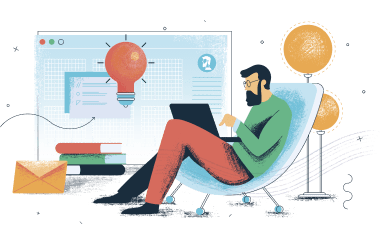
We’ll help you get started by getting you guides and all the basic informaiton.
No thanks, I hate free stuff.As a marketer, email click rates or click through rates are one of the key metrics to track campaign performance. But what if the data is inaccurate leading to incorrect decisions. This article covers how clicks are tracked to prevent data inaccuracy.
If you ask an email marketer for the key metrics to track the performance, email click rate and click-through rates will be one of the most important metrics. It helps to evaluate the effectiveness of your email marketing campaigns in terms of copy, creatives, subject lines, etc.
But the click rates and click-through rates are two different metrics. They differ in the formula to calculate, result in interpretation, and insights to derive from these metrics.
Click rate measures the number of clicks per 100 emails delivered. It can't determine whether a campaign is working or not.
CR = (Number of clicks on your link/ Total number of emails delivered)x100
Click-through rate measures the total number of clicks per 100 emails opened. It can provide detailed information about your campaign's performance and user engagement.
CTR = (Number of clicks on your link/ Total number of emails opened)x100
Importance of Click Rates
The click rate serves as a gauge of your client's interest in your communications. It reveals the number of clients who open your emails after reading the subject line, giving insight into how appealing the subject line is.
Furthermore, maintaining a balance between communication and avoiding spamming is essential, as bounced emails can negatively impact your email deliverability. A low click rate could also be an indication of bounced emails. Consequently, the click rate helps you maintain a clean email list, ensuring a higher email deliverability rate.
To learn more about improving email deliverability, read the article Mastering Email Deliverability: Your Complete Guide
Importance of Click-Through Rate
The Click-through rate (CTR) proves to be a highly valuable metric when gauging the effectiveness of your email campaigns. It provides insights into the potential conversion of leads to customers and enables comparisons with competitors' performance.
CTR reflects the number of contacts taking action. It serves as a measure of the email content's quality. A favorable CTR also indicates the timing appropriateness and the call-to-action placement's effectiveness.
Therefore, it is evident that the click-through rate is a key approach for evaluating the overall performance of your email campaign.

1. Tracking Pixel - It is a small transparent tracking tag (1x1 px in size). It is invisible to the recipient, but once the email is opened or the recipient takes any action, it sends a signal back to the sender, allowing them to track certain user actions like email opening or clicks.
It can track the following details -
But where to place the tracking pixel in the email code?
It is recommended to add the tracking pixels into the HTML code of your email, preferably at the bottom of the email. This placement guarantees that the tracking pixel loads after the entire email content is shown, providing a precise way to measure the email's open rate.
Sometimes the tracking pixels can fail!
The pixels rely specifically on the recipient's email client to load the image from a remote server. But the tracking pixels may not load under certain circumstances like:
2. Redirects or URL Shorteners - Tracking email clicks using URL shorteners or redirects involves an additional layer between the URL added in the email and the final landing page. This process enables marketers to gather valuable data on user engagement and analyze the effectiveness of email campaigns.
Redirects and URL Shorteners are different, but they work similarly. However, Redirects are preferable for email marketing campaigns. Short URLs can be considered phishing or fraudulent links in emails.
URL Shorteners: URL shorteners take a long URL and create a shorter, more manageable version. For example, it converts "https://www.springwoodlabs.co/blog.html" into "https://shorturl.at/iq039." It is easier to share and fits better in limited character spaces, such as social media platforms or SMS messages.
Redirects (eDirects): An eDirect, short for email redirect, is a special type of URL redirect used primarily in email marketing campaigns. Users who click on an eDirect link within an email do not immediately reach the landing page. Instead, they are sent to an intermediate server controlled by the automated marketing tool or email service provider, which redirects them to the main landing page.
To explain in better detail, here is the step-by-step process of how email clicks are tracked using URL shorteners and redirects:
Step 1: Link Wrapping
The original URL in the email is wrapped with a URL shortener or configured as an eDirect. The new URL generated by the shortener or eDirect points to the analytics tool's server.
Step 2: Click Tracking
When the email recipient clicks on the link, their action triggers a request to the URL shortener's server or the eDirect's intermediate server before reaching the actual destination.
Step 3: Data Recording
The automated marketing tool's server records essential data about the click, such as the email recipient's IP address, the time of the click, the email campaign it's associated with, and other relevant information.
Step 4: Redirect to Destination
After recording the click data, the analytics server redirects the user to the intended destination. This redirection happens seamlessly and quickly, so the user doesn't notice the intermediate step.
Step 5: Data Analysis
The click data recorded by the analytics server is used to calculate email clicks and for various purposes, including measuring the email campaign's success, tracking user engagement, understanding click-through rates (CTR), and identifying the most effective email content and calls-to-action (CTAs).
3. JavaScript Tracking - It involves embedding a small piece of JavaScript code within the email. This code monitors and records the click event when a recipient clicks on a specific link in the email. Here's how the code works:
Step 1: JavaScript code embedded in the HTML template of the email
This code is typically placed within the anchor (<a>) tag, which defines the clickable link.
“<a href="https://springwoodlabs.co">Springwood Website </a>”
To track the above link, it is modified by adding an onclick attribute and a JavaScript function call:
“<a href="https://wwwspringwoodlabs.co" onclick="trackEmailClick('https://wwwspringwoodlabs.co')">Springwood Website </a>”
Step 2: Defining the trackEmailClick() JavaScript Function
The trackEmailClick() function is defined within the same email's HTML or loaded from an external JavaScript file. This function records the click event and sends relevant data to the automated marketing tool or analytics server.
The function looks like this:
“
function trackEmailClick(url)
{
sendClickDataToAnalyticsServer(url);
}
”
If necessary, you can perform additional tracking operations using this function, like metadata, user information, or other relevant details.
Step 3: Sending Data to Analytics Server
The sendClickDataToAnalyticsServer() function shares the tracking data with the analytics server or the email marketing tool using an HTTP request. It includes information such as the user's email address, the link information, the date and time of the click, and any additional parameters defined in the tracking function.
The data is then received, stored, and used to calculate the click or click-through rates.
4. User-Agent Tracking - When a recipient receives an email with tracked links and clicks on one of those links, the process of User-Agent Tracking begins.
The click tracking works in the following manner -
Now you know what happens in the background when you send an email campaign and analyze its performance. The information you receive is carried by servers and tracking pixels which can give inaccurate information if not monitored properly. Thus, monitoring them regularly and keeping track to gain the right data is important.
Data inaccuracy is a major concern for many organizations, and it becomes further difficult to resolve if the organization deals with millions of data points every single day. Springwood's expertise in customer data management has been leveraged by organizations worldwide to improve their conversions and ROI. Connect with us today to benefit from Springwood customer data engineering and automated marketing services in the US.
Keywords - Email marketing, click rate, click through rate, customer retention, customer engagement, marketing automation, automated marketing services in US
Here are few more good reads for you to explore.
Only important news and sales. Never spam.